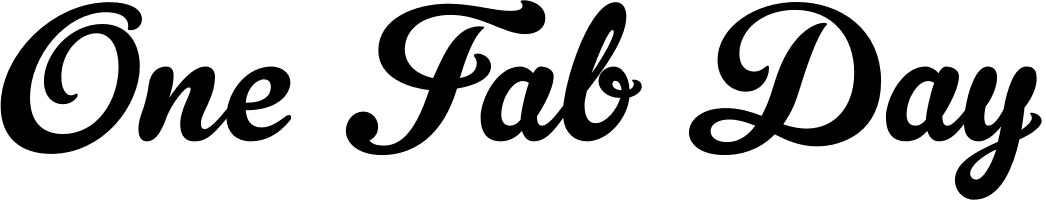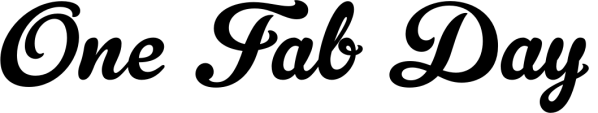We’re all self-isolating due to the Coronavirus, but it doesn’t mean we have to abandon socialising altogether. We're firmly in favour of virtual gatherings and have lots of ideas for making a virtual night out special. How to actually make it happen though? A little prep work is involved on the tech side to avoid an hour of "I can't see you, switch the microphone and camera on". To make it easier we’ve put together a list of the 7 best apps and services for creating group video calls.
For your virtual gathering, you can use most of the apps on your phone, but for comfort it’s usually easier to set up your laptop and do it from there. Here are 7 of the best Group Video Call apps and services.
1. Google Hangouts
Our personal fave for making video calls, the interface is super simple. All you need is a gmail account. Head over to hangouts.google.com
- Click Video Call
- Hit Join or Start Meeting
- Give the meeting a name
- Hit Join Now
- Start inviting people via email (top right hand corner)
2. Facebook Messenger Group Video Calls
Facebook make group video calls for up to 50 people available via the messenger app on your phone or the messenger tab on facebook.com
- Go to Messenger
- Create a group in messenger - give it a name
- Add all those you want to invite
- Click on the video icon to start the group call
3. WhatsApp
WhatsApp have an option to add up to 4 people to a video call, handy for smaller gatherings or impromptu chats with pals and family.
To make a group video call from a group:
- Go to the group you want to video call
- Tap group call
- Search for or select the contacts you want to add to the call.
- Tap video call
To make a group video call from the calls tab:
- Go to the call tab
- Tap new call > new group call
- Search for or select the contacts you want to add to the call
- Tap video call
4. Skype
Skype can be used in the web version or by downloading the web app or phone app. Using one of the apps usually provides more consistent service, though you will need to sign up for an account at skype.com
- Log in and start a chat with one of your friends
- To add more contacts to the conversation, select each person, then click the add button
- Hit the 'group call' button to start the call
5. Zoom
Zoom is a web-based service and app specifically for hosting video meetings, you can find it at zoom.us
You can use the website or download the app to your phone. One person will need to register to host the call and can invite others from there.
- Click 'new meeting'
- From there you can either create an invite to send to your contacts or sent them a meeting ID code or URL.
6. Facetime
If all the members of your gang are Apple people then you can simply use Facetime from your phone or laptop. To use it on your laptop, you will have to be signed in with your Apple ID. You can invite up to 32 people into the call.
- To make a FaceTime video call, click the video icon
- Type in the name (if they’re in your contacts) or number
- You can then add people to the call using the + symbol
7. Google Duo
Google Duo is the equivalent of Facetime for Android phones but iphone users can use it too by downloading the app from the App store. It works for up to eight people on phones only.
- On your Android phone, open the Duo app.
- On the screen, swipe up
- Tap create group
- Choose your contacts
- Tap video call
Enjoy your virtual gathering and stay safe and well!